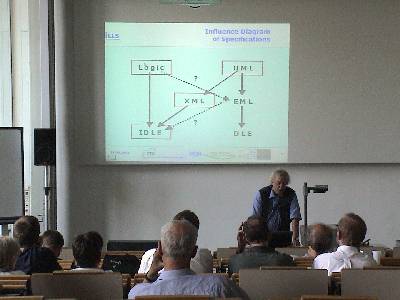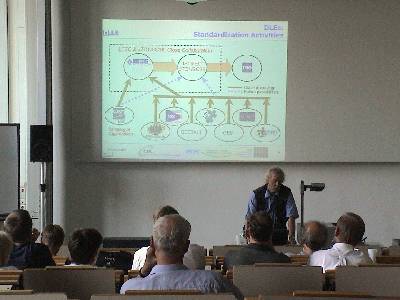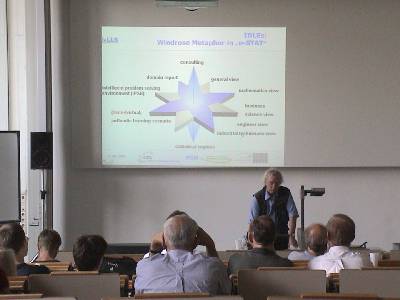1. Introduction
Modern e-Learning Systems (eLS) are expected to be innovative not only concerning a conclusive reproduction of content in a multimedia environment, but also in the integration of the learning situation in a context suitable for the student. Suitable, motivating contexts can be "fun" as found in strategic or business simulations or of a more "serious" aspect in the form of virtual data labs. In the new BMBF-Partner Project EMILeAstat (e-STAT) 13 partners from different organisations are cooperating to construct such an innovative intelligent web based training (WBT) program for applied statistics, supported by the NMB program "Neue Medien in der Bildung" (New Media in Education and Training).
Special emphasis is placed on the reuse and sharing of contents, a clean separation of factual contents and its didactical motivated presentation, as well as the avoidance of proprietary solutions. e-STAT is an attempt to go beyond the scope of existing WBT systems by using a higher integrating concept in combining content with a high diversity of methodical and didactical approaches. This ambitious approach creates the need for new research and evaluation. For example, a method for the presentation of coherent and user-adaptive content (learning objects) supplied by a variety of sources has to be found. The development of an eLS can be approached from different angles. This passage describes the architecture of e-STAT from a knowledge and content engineering point of view, while applying cognitive-science criteria where necessary.
2. The I-WBT-System "e-STAT"
Since e-Stat integrates different learning-methods, scenarios and a consulting component into a knowledge landscape, existing methods of specification have to be modified accordingly, to ensure a systematic method for the production of content. For development and analysis purposes we make use of concepts and notation supplied by object orientated analysis (OOA) and object orientated design (OOD) . The specification will be realized on demand during the course of the project.
2.1 Specification of e-STAT
In the beginning the wind rose (Fig.1) was used as a metaphor for the e-STAT idea. It was meant to express e-STATs ambition to supply applicable solutions with changing didactical demands (e.g. instructional, cognitive and constructive): courses of differing levels of complexity for mathematicians, managers, psychologists and engineers but also for people with a special need for practical experience like industrial technicians. e-STAT furthermore contains methods for the integration of existing statistical engines and (semi-) virtual teaching scenarios, an automated glossary and a case based consulting system for the "hasty user". The wind rose metaphor is a visualisation of the e-STAT project suitable for non - information engineers.
Next the wind rose was transferred into use-cases of the semiformal UML-Notation (Fig.2). A use-case is the typical application of e-STAT in a user-specific context. Due to the open nature of the e-STAT system, the process of defining new use-cases has not been finalized. The next step in the OOA constitutes the construction of the static system structure using a class diagram (Fig.3).
"A class diagram represents classes with their attributes and operations, inheritance and associations between them. A class defines a collection of objects which structure (attribute), behaviour (operations) and relations (associations and inheritance structures)." (BALZERT, 2001)
As can be seen in our class diagram, e-STAT is a composite aggregate of views. Views are shared aggregates of scenarios, courses, course units and concepts. A concept has a recursive structure. It can be specialized to a concept, a text leaf or a module frame. This ensures the representation of hierarchically organized lessons. A module frame is again a composite aggregate of modules, which are the smallest building blocks of the e-STAT landscape. Scenarios are shared aggregates of situations, simulations, courses and course units.
"An aggregation (shared aggregate) exists if there is whole-part relationship between objects belonging to the corresponding classes. An object can be a part of several aggregate objects. A composition (composite aggregate) defines a stronger form of aggregation. In addition to the whole-part relationship there is the following constraint: each object belongs to only one aggregation object at one point in time." (BALZERT, 2001)
A module frame (e.g. median), which can be considered to be a single concept, can thus be part of any number of different views (e.g. psychological, mathematic or general view). The module frame can therefore contain a number of different modules, which each have to be associated with a single view. To re-use a module (e.g. a definition) in a different view it has to be explicitly referenced by that view. A module constitutes the smallest knowledge-unit supplied by authors. It can be of the following types: definition, expression, proof, procedure, example, exercise, solution, comment, text, data, audio, video, XploRe, SPSS, R, etc. Inside the module frames, modules are interlinked to define a partial order "X depends on Y" . Modules can also point to external module frames or modules contained in external module frames. A conceptual map can be created automatically using this pointer structure. It is the foundation for a ontology. This will be used for case based reasoning in the consulting component of e-STAT.
2.2 Implementing e-STAT as a 4-Tier Architecture
Most classes of the class diagram are implemented using the standardised XML language . Authors recieve the respective document type definitions (DTDs). These contain the structure for the valid class objects. e-STAT is implemented as a 4-tier architecture (Fig.4). The presentation tier supplies the content provider and the student with suitable graphical user interfaces (GUIs). The tabs in the student GUI (Fig.5) are visible depending on the partial order "X depends on Y". The view-author GUI will be powerful enough to enable an author to construct a course for his particular target-group from the certified e-STAT modules by means of a system similar to the "shopping cart" systems used by many e-shops. It should only be necessary to construct a new module in very special cases.
Therefor the authors should use a current XML-editor instead of a special e-STAT GUI.
In the logic-tier we use an Apache server, which is installed in Oldenburg. On this server our e-STAT-control-system is implemented. The interaction with our database and other statistical-engines will be managed in this tier, as well as the handling of the user-administration.
The native XML-database TAMINO is represented in the data-tier. The statistical engines (Xplore, SPSS, qs-stat) are part of the application tier. Another part are the scenario-engines for planning-, production- and stock exchange-simulations.
3. Diagrams
Fig. 1 : <<< The Wind Rose >>>
Fig. 2 : <<< Use Cases of e-STAT >>>
Fig. 3 : <<< Class Diagram of the Content Aspect of e-STAT >>>
Fig. 4 : <<< 4-Tier-Architecture of e-STAT >>>
Fig. 5 : <<< The Student GUI of e-STAT >>>
4. Contact
Prof. Dr. Claus Möbus, Abt. Lehr-/Lernsysteme, FB Informatik, Universität, D-26111 Oldenburg
1. Aviation Industry CBT Committee (AICC)
2. Learning Technology Standards Committee (LTSC) mit den Work Groups IEEE P1484.1 Architecture and Reference Model WG: Learning Technology Systems Architecture (LTSA) und IEEE P1484.12 Learning Object Metadata WG: LOM Standards
3. Alliance of Remote Instructional Authoring and Distribution Networks for Europe (ARIADNE)
4. BALZERT, H., Lehrbuch der Objektmodellierung, Heidelberg: Spektrum Akademischer Verlag, 1999, ISBN 3-8274-0285-9
5. Förderantrag an das BMBF
6. http://www.w3.org/
Keywords
Content-Engineering, Intelligent Web Based Training (I-WBT), Specification of e-Learning Systems, e-Learning, Unified Modeling Language (UML), Extensible Markup Language (XML), Classdiagram